Most people who follow what's going on in the Delphi world are aware that Embarcadero was sold by Thoma Cressey Bravo to Idera. I had not heard of Idera and when the acquisition happened, like a lot of people, I googled the name, found the company website, and did a little reading. I could see the synergy between their MS SQL Monitoring flagship product line and a lot of Embarcadero's database tooling but the Development Tools market appears to be kind of new to them. I'm a member of the "MVP" program and I've sent my thoughts and ideas along to some of the folks in the new leadership team, and I'm looking forward to seeing some fresh ideas in growing Delphi's market share, and getting more people using Delphi.
In my opinion, Delphi "10 Seattle" (once I have gotten used to the change away from the XE naming convention, which I quite liked) is a good release, and worth upgrading to. The extra memory available inside the IDE, due to the large address aware IDE core, is a welcome improvement. The IDE is also faster, and more stable than ever, partly due to the increased memory available, and also because it seems a lot of work has been done to make startup, shutdown, building, running, debugging, and loading and unloading packages work better, and faster.
That being said, I have to admit, I still get Delphi crashes. One of the difficult parts of being a Delphi developer is my inability to tell the difference between a Delphi crash caused by a bug in Embarcadero's code, and a crash brought on by the components and experts I've loaded into the IDE. Since I can't work without my components, and only really can choose to turn Experts on or off, it's really a difficult problem. One hopes, that if stability is still an issue for people, that there might be some ways to tell the difference between a designtime package gone amok, and a real Delphi bug. Maybe the designtime packages should be loaded into a different process, one that only contains the form designer, and not the rest of the IDE's code-space. Then the form designer could say "oh snap! something's gone wrong!" without the rest of the IDE going snap too. Some day, right?
The best technique currently available is to run the IDE inside the IDE. Delphi can debug itself. Which is cool. Unfortunately, unless you already know a likely way to cause a crash, this is not a great help, as the inner IDE instance will run quite slowly. I have taken to instrumenting my packages, adding OutputDebugString messages to my packages, in key module initialization and finalization sections, so I can see the packages loading and unloading. That gets a bit difficult after a while, and in my case, with over 247 designtime and runtime packages (the designtime packages depend on runtime packages, so in total, I have 247 bpl files loading into my IDE) it's too much for me to figure out. The codebase I work on right now is the largest I've ever worked on. It's impressive, and in Seattle it's working fine, but I have some doubts about the stability of the latest Developer Express packages inside Delphi 10 Seattle. There's something weird going on, and I'm not sure what's up. Once I isolate it, I'll report it both to Developer Express and to Embarcadero, but due to the complexity, it's not easily done.
I have reported some issues with High DPI systems, and I'm pleased to see some progress on this with the recent "Update 1". It seems there is more still to be done in supporting the latest hardware, including 4K and 5K monitors, with their lovely crisp 150 dpi to 200 dpi pixel densities. I'm using Windows 10, and Windows 10 is really quite slick on systems with multiple monitors and each monitor can have a different DPI scaling factor. Delphi has some initial support for this, but where I work we already have our own classes to handle this, so we have the interesting problem of trying to decide how to merge the new VCL DPI awareness functionality with our own.
I'd like to hear your comments, if you're reading this, and you've tried Delphi 10. How are you finding it so far?
In my opinion, Delphi "10 Seattle" (once I have gotten used to the change away from the XE naming convention, which I quite liked) is a good release, and worth upgrading to. The extra memory available inside the IDE, due to the large address aware IDE core, is a welcome improvement. The IDE is also faster, and more stable than ever, partly due to the increased memory available, and also because it seems a lot of work has been done to make startup, shutdown, building, running, debugging, and loading and unloading packages work better, and faster.
That being said, I have to admit, I still get Delphi crashes. One of the difficult parts of being a Delphi developer is my inability to tell the difference between a Delphi crash caused by a bug in Embarcadero's code, and a crash brought on by the components and experts I've loaded into the IDE. Since I can't work without my components, and only really can choose to turn Experts on or off, it's really a difficult problem. One hopes, that if stability is still an issue for people, that there might be some ways to tell the difference between a designtime package gone amok, and a real Delphi bug. Maybe the designtime packages should be loaded into a different process, one that only contains the form designer, and not the rest of the IDE's code-space. Then the form designer could say "oh snap! something's gone wrong!" without the rest of the IDE going snap too. Some day, right?
The best technique currently available is to run the IDE inside the IDE. Delphi can debug itself. Which is cool. Unfortunately, unless you already know a likely way to cause a crash, this is not a great help, as the inner IDE instance will run quite slowly. I have taken to instrumenting my packages, adding OutputDebugString messages to my packages, in key module initialization and finalization sections, so I can see the packages loading and unloading. That gets a bit difficult after a while, and in my case, with over 247 designtime and runtime packages (the designtime packages depend on runtime packages, so in total, I have 247 bpl files loading into my IDE) it's too much for me to figure out. The codebase I work on right now is the largest I've ever worked on. It's impressive, and in Seattle it's working fine, but I have some doubts about the stability of the latest Developer Express packages inside Delphi 10 Seattle. There's something weird going on, and I'm not sure what's up. Once I isolate it, I'll report it both to Developer Express and to Embarcadero, but due to the complexity, it's not easily done.
I have reported some issues with High DPI systems, and I'm pleased to see some progress on this with the recent "Update 1". It seems there is more still to be done in supporting the latest hardware, including 4K and 5K monitors, with their lovely crisp 150 dpi to 200 dpi pixel densities. I'm using Windows 10, and Windows 10 is really quite slick on systems with multiple monitors and each monitor can have a different DPI scaling factor. Delphi has some initial support for this, but where I work we already have our own classes to handle this, so we have the interesting problem of trying to decide how to merge the new VCL DPI awareness functionality with our own.
I'd like to hear your comments, if you're reading this, and you've tried Delphi 10. How are you finding it so far?
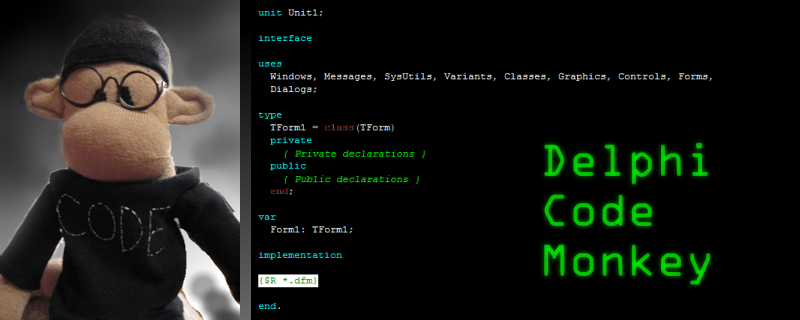
Still haven't tried it. I think it's time to move on from XE :-)
ReplyDeleteI don't like the long trend of skipping Delphi versions due to instability in the IDE or killer bugs. For me, XE2 was usable and it wasn't until XE7 that I thought it was stable enough to migrate projects. I attempted XE8 but passed, and was hoping the 10 Seattle was going to be a good one. The 64-bit issues stopped me in my tracks so I was giving up hope on this version as well. They've released a quick upgrade that I haven't had a chance to test yet. 247 BPLs would be a hard tangle to debug with random IDE lockups. I'm certainly glad we don't have that many to deal with! Good luck
ReplyDelete