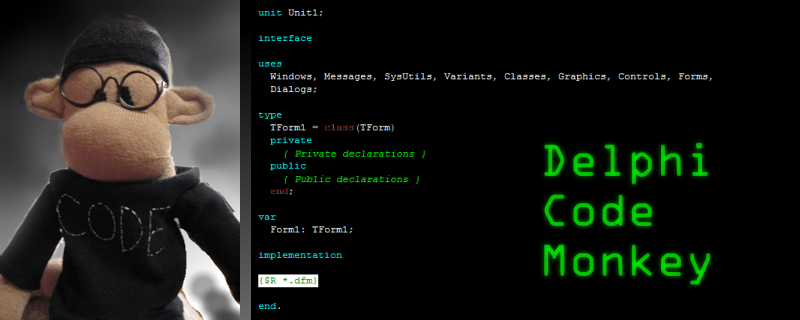Bitbucket, instead of giving me free Mercurial hosting forever has decided to kill my Mercurial repos, of which I have hundreds.
I converted two little ones today and wanted to make a quick post because I think many people may have looked for these minimal wizard and expert examples and have had a hard time finding them.
Originally for the the Toronto Delphi user group I wrote some examples on how to start writing experts and wizards for Delphi:
http://www.tdug.com/2016/04/
I have recently converted the sample code from mercurial to git repos, and they are still on bitbucket but have new links:
https://bitbucket.org/wpostma/helloworld_delphi_expert/src/master/ (git)
https://bitbucket.org/wpostma/helloworld_delphi_wizard/src/master/ (git)
The abridged notes on the above examples are:
1. You probably don't want to write a wizard. You probably want an expert. But you may want to know what a wizard is, versus an expert, and you may conceivably find some thing that really is better as a wizard. But mostly you probably want IDE experts if you want to add some feature to the Delphi IDE as a plug-in.
2. The Wizard example is probably the one you want to download if you only grab one of the above. But go grab both. Free. No warranty expressed or implied. And no built in guarantee that I'll provide you with free technical support. You probably want to join an OTAPI focused Delphi mailing list or web forum, if you want help and support writing OTAPI (open Tools API) DLLs.
Here are my notes on these code samples:
I converted two little ones today and wanted to make a quick post because I think many people may have looked for these minimal wizard and expert examples and have had a hard time finding them.
Originally for the the Toronto Delphi user group I wrote some examples on how to start writing experts and wizards for Delphi:
http://www.tdug.com/2016/04/
I have recently converted the sample code from mercurial to git repos, and they are still on bitbucket but have new links:
https://bitbucket.org/wpostma/helloworld_delphi_expert/src/master/ (git)
https://bitbucket.org/wpostma/helloworld_delphi_wizard/src/master/ (git)
The abridged notes on the above examples are:
1. You probably don't want to write a wizard. You probably want an expert. But you may want to know what a wizard is, versus an expert, and you may conceivably find some thing that really is better as a wizard. But mostly you probably want IDE experts if you want to add some feature to the Delphi IDE as a plug-in.
2. The Wizard example is probably the one you want to download if you only grab one of the above. But go grab both. Free. No warranty expressed or implied. And no built in guarantee that I'll provide you with free technical support. You probably want to join an OTAPI focused Delphi mailing list or web forum, if you want help and support writing OTAPI (open Tools API) DLLs.
Here are my notes on these code samples:
The recommended way to use the helloworld samples is to open them up and build them, then install them and try them, then poke around the code and find how an expert or wiard works by reading the samples/demos.
There’s not so much code there, and almost all of it is important, except you can ignore the castalia parser code which was put in there just to make it easier to get it integrated when you want to have a pascal parser library in a real world expert, as shown in the last of the three demos.
The first of our three demos, the hello world Wizard sample shows in Package (BPL) form, how to use the open tools api Wizard interface.
Wizards may seem easier to use but the limitations and annoyances of a BPL wizard are severe and it is not a recommended approach for most IDE plugin requirements.
The second demo, the hello world Expert sample shows in an Expert DLL form, how to use the most central open tools api Expert interfaces. It shows how to export the registration function from the DLL, how to integrate with the IDE about box and IDE splash screen including a little icon that shows while Delphi starts up, and how to add a menu item in the main menu and add a menu item in the project right click menu, how to integrate with the IDE Insight feature, and how to make keyboard shortcuts (hotkeys) work.
Finally at the TDUG meeting, I showed a third demo that actually tries to do something interesting using the open tools APIs. Since the above helloworld expert is only a skeleton, and while useful as a starting place for someone who wants to write a wizard, doesn’t actually do anything that you might want to do and is certainly not something you would find you couldn’t live without, I wanted to make a demo that while not yet an invaluable tool, shows some of the potential for wizards. This one implements a custom parser, grabs the currently selected editor window and checks the code inside for two kinds of problems. The first is incorrect use of the WITH statement. All uses of WITH are incorrect, and should be killed with fire. Secondly, it tries to line up your begin and end statements and see if they match up. If they don’t match up, it tells you. If your code is nicely formatted and free of With statements, it is pronounced good.