I'll cut to the chase right away. I'm typing this blog post on the Surface RT's Type cover, the one with real keys that move when you touch them and a small trackpad device built in, which is as nice a small keyboard as I've ever used. The inexplicable thing, from the title of my post, is that with all its flaws, I simply love the Surface RT.
Last weekend, when I heard about the sudden price drop on the 32 gigabyte Surface RT running the ARM variant of Windows 8, known as Windows RT, I decided I wanted one. So I went to FutureShop and bought it. I also grabbed the Type Cover but instead of paying full price, I got one used from an online classified advertisement.
This is the limited (Windows RT) Surface model that you cannot install any regular Windows applications on, because it doesn't have an Intel-compatible (classic PC) CPU. It does however run a version of Windows that you can not tell apart from the version that runs on my regular desktop PC.
What is most surprising about that is that they have left the full Windows 8 desktop environment on there. You can even (surprisingly) install various setup.exe or installer.msi files, but here are the two catches, and they're big ones:
- The only setup.exe or installer.msi files you could run on your surface RT are the ones built and signed by Microsoft.
- There is no known legal way to permanently rootkit your Windows RT device, at least not yet, which is the only way you can turn the code signing security features of Windows RT off or reduce them to sane levels.
So, while Microsoft clearly can and does and has written Desktop software for Windows RT, including the Visual Studio 2012 remote-debugger toolset, and other stuff, you cannot do the same. This seems to me to be the big injustice of Windows RT, and is the one thing I wish Microsoft would seriously reconsider. Sure, make the Windows store app side always require a signing, and require side-loading to use your Enterprise tools and enterprise signing system. Fine. But free the Windows RT desktop up to hobby-users.
The flaws in Windows RT are so many, but one of them is that the desktop environment is not, and cannot easily be made touch friendly, and yet, there are so many things that you simply cannot do without using the desktop. In a previous blog post I complained about Windows 8's inability to pause and resume a printer queue without finding a pulldown menu that is more or less hidden, and almost impossible to tap with your finger on a touchscreen. Hopefully Windows 8.1 will make the use of a keyboard and mouse, and the use of the classic desktop less frequently necessary.
The second most annoying flaw is that this portable device has all the beauty of Windows 8's desktop, and all its warts. Do you love waiting for 36 updates to download and install on Patch Tuesdays? You know I love that. You can about double the installation times and that gives you the flavor for how much Windows RT updates are just like their Windows 8 sibling's updates. There are more updates for RT than Win8, it seems, or the Surface RT simply takes a long time to install them.
But at the top I said I like this device, let me point out five reasons why I think this hardware form-factor and this software approach are interesting and offer people value. Some of these points are conditional on things that may never happen, because Microsoft has a history of snatching defeat from the jaws of victory, and long experience makes me less than hopeful. Still, there is hope, however far off, that this could morph into a brilliant product line. Right now, it's flawed, but it shows promise.
1. A device you can hold in one hand or fit in a small daily-carry satchel, for $349, that runs MS office, and has a usable keyboard. ($349 for Surface, and $99 or $120 for the keyboards). For people who need Word, Excel, and PowerPoint to go, this is a steal. When Windows 8.1 comes out, Outlook will be included, which is where I think this will get really interesting. The other cool thing in Office is "OneNote" which is perhaps not well known, but is a pretty fabulous application. Think of it as a hyper-textual notebook for all your personal or corporate internal scribbles. What would a programmer keep in there? I might keep a list of SQL queries that helped me out of a jam at one time or another, List of Books I Plan to Read in the Next Five Years, A Place to Store My Library Card Numbers, Utility Company Account Numbers, and stuff like that. I currently keep all that stuff on Google Documents, but the thing is that I would rather keep them available for even when I'm offline, and OneNote is probably an even better home for them than Google Docs, as this information is information I might like to keep with me wherever I go, even when there is no internet.
2. A device with remote desktop that does a pretty good job of remoting into Win8 and Win7 and other Windows versions. IT people, programmers, and people who have to use a dozen or two dozen cloud computers will find this device indispensable.
3. A very nice screen for watching 720p video while on an airplane, bus, or train, or for entertaining your kids while you're on a drive. I plan to use this thing, hanging on the back of our car's front seat, to entertain my 2 year old on road trips, with episodes of Blue's Clues. Exactly like many people are using the iPad and Android tablets. I happen to really like the screen size (10.2), and think it fills a nice niche that makes it better for video in the car than the Google Nexus 7" we own. I used an iPad long enough that I borrowed from my employer that I have a healthy respect for the large iPad screen, but now that the Surface RT price is cheaper by $150, I think that the number of people who would buy it as a video device has increased. I know the Surface RT is not a high-DPI display, but the color quality and even brightness of the screen are really impressive. I have used this device for watching Netflix while at home, and I really enjoy using it much more than I liked the iPad or my MacBook or my PC laptop. It's the best portable Netflix device I have yet used.
4. I intend to write an app for this thing, it's going to embed a scripting language, and let you mess around with code and mathematically oriented libraries. You could say it will be something like WxMaxima, or Mathematica when it's finished. I am also going to write a photo-app to help you with offloading pictures from your camera. Oh, I forgot to mention the best thing so far that makes the Surface RT better than any other tablet.
5. The Surface RT gets USB the right way around. Instead of one USB device port, it has a USB host port. Why oh why does everyone else get it wrong? You can use the Surface RT to download pictures from your camera at full USB speeds, or you can plug a USB card reader into the Surface RT to read your SD or CF cards. You can also plug in a USB hard disk, a usb mouse, or any of thousands of other USB peripherals, as long as the drivers are built-in to Windows RT already. Any device that requires custom drivers to function will not be a good fit with Windows RT, sadly. I can't think of too many devices that you would want to plug into a Surface RT that do require extra drivers, other than Printers. We'll have to see how the Printing situation evolves on Windows RT.
The printer and device driver dilemma may in fact be the reason why Microsoft has to open up the desktop development side of Windows RT. Without the ability to plug in some Drivers, and some Desktop Accessories that live outside the WinRT sandbox, the platform is going to remain artificially sterile and artificially useless. Other things that I already wish I could load on WinRT that I can't include CCleaner, or something like it to monitor and clean up disk space on this "Tiny" 32 gigabyte flash drive, and a decent text editor like Notepad++. No I do not want some stupid Windows Store App text editor, Microsoft, you idiots. Today, for example, I tried to print to my HP LaserJet 3030 multifunction laserjet printer/scanner/fax device in my home office, that works with Windows 8, Windows 7, Mac, and everything else, but does not work with Windows RT. That HP laserjet model didn't get into the list of pre-installed drivers in Windows RT, and while Windows RT has an "Insert Disk" button (ha, remember that, when computers had floppy disk drives?) it doesn't have any insertable drivers. It also doesn't work with the Windows Update feature, it just gives you an error if you try to update the list of available printers from Windows Update. With all that cruft, it shouldn't be long till someone jailbreaks RT and we can begin the work of fixing it so it actually functions.
Anyways, I love the Surface RT, but it is flawed and limiting in some ways that it didn't have to be.
Here's the final thing to consider when looking at RT versus Surface Pro: If you're going to spend over a thousand dollars on a Surface Pro, ask yourself, do you really want to be burning a Core i5 CPU and a full Win32 OS services complement, on a mobile device? Because I sure don't. Yes, maybe it would be cool to have Delphi on a Surface device but actually, I doubt it. Desktop Win32 and its pathetic ability to deal with high-DPI screens on classic Win32 API apps makes the Surface Pro something that I would find ugly and useless for Windows desktop apps. Maybe the Surface RT is limiting, but it's well designed, and far far less irritating than a 150% DPI-virtualized bitmap-scaled blurry Delphi IDE would be.
Last weekend, when I heard about the sudden price drop on the 32 gigabyte Surface RT running the ARM variant of Windows 8, known as Windows RT, I decided I wanted one. So I went to FutureShop and bought it. I also grabbed the Type Cover but instead of paying full price, I got one used from an online classified advertisement.
This is the limited (Windows RT) Surface model that you cannot install any regular Windows applications on, because it doesn't have an Intel-compatible (classic PC) CPU. It does however run a version of Windows that you can not tell apart from the version that runs on my regular desktop PC.
What is most surprising about that is that they have left the full Windows 8 desktop environment on there. You can even (surprisingly) install various setup.exe or installer.msi files, but here are the two catches, and they're big ones:
- The only setup.exe or installer.msi files you could run on your surface RT are the ones built and signed by Microsoft.
- There is no known legal way to permanently rootkit your Windows RT device, at least not yet, which is the only way you can turn the code signing security features of Windows RT off or reduce them to sane levels.
So, while Microsoft clearly can and does and has written Desktop software for Windows RT, including the Visual Studio 2012 remote-debugger toolset, and other stuff, you cannot do the same. This seems to me to be the big injustice of Windows RT, and is the one thing I wish Microsoft would seriously reconsider. Sure, make the Windows store app side always require a signing, and require side-loading to use your Enterprise tools and enterprise signing system. Fine. But free the Windows RT desktop up to hobby-users.
The flaws in Windows RT are so many, but one of them is that the desktop environment is not, and cannot easily be made touch friendly, and yet, there are so many things that you simply cannot do without using the desktop. In a previous blog post I complained about Windows 8's inability to pause and resume a printer queue without finding a pulldown menu that is more or less hidden, and almost impossible to tap with your finger on a touchscreen. Hopefully Windows 8.1 will make the use of a keyboard and mouse, and the use of the classic desktop less frequently necessary.
The second most annoying flaw is that this portable device has all the beauty of Windows 8's desktop, and all its warts. Do you love waiting for 36 updates to download and install on Patch Tuesdays? You know I love that. You can about double the installation times and that gives you the flavor for how much Windows RT updates are just like their Windows 8 sibling's updates. There are more updates for RT than Win8, it seems, or the Surface RT simply takes a long time to install them.
But at the top I said I like this device, let me point out five reasons why I think this hardware form-factor and this software approach are interesting and offer people value. Some of these points are conditional on things that may never happen, because Microsoft has a history of snatching defeat from the jaws of victory, and long experience makes me less than hopeful. Still, there is hope, however far off, that this could morph into a brilliant product line. Right now, it's flawed, but it shows promise.
1. A device you can hold in one hand or fit in a small daily-carry satchel, for $349, that runs MS office, and has a usable keyboard. ($349 for Surface, and $99 or $120 for the keyboards). For people who need Word, Excel, and PowerPoint to go, this is a steal. When Windows 8.1 comes out, Outlook will be included, which is where I think this will get really interesting. The other cool thing in Office is "OneNote" which is perhaps not well known, but is a pretty fabulous application. Think of it as a hyper-textual notebook for all your personal or corporate internal scribbles. What would a programmer keep in there? I might keep a list of SQL queries that helped me out of a jam at one time or another, List of Books I Plan to Read in the Next Five Years, A Place to Store My Library Card Numbers, Utility Company Account Numbers, and stuff like that. I currently keep all that stuff on Google Documents, but the thing is that I would rather keep them available for even when I'm offline, and OneNote is probably an even better home for them than Google Docs, as this information is information I might like to keep with me wherever I go, even when there is no internet.
2. A device with remote desktop that does a pretty good job of remoting into Win8 and Win7 and other Windows versions. IT people, programmers, and people who have to use a dozen or two dozen cloud computers will find this device indispensable.
3. A very nice screen for watching 720p video while on an airplane, bus, or train, or for entertaining your kids while you're on a drive. I plan to use this thing, hanging on the back of our car's front seat, to entertain my 2 year old on road trips, with episodes of Blue's Clues. Exactly like many people are using the iPad and Android tablets. I happen to really like the screen size (10.2), and think it fills a nice niche that makes it better for video in the car than the Google Nexus 7" we own. I used an iPad long enough that I borrowed from my employer that I have a healthy respect for the large iPad screen, but now that the Surface RT price is cheaper by $150, I think that the number of people who would buy it as a video device has increased. I know the Surface RT is not a high-DPI display, but the color quality and even brightness of the screen are really impressive. I have used this device for watching Netflix while at home, and I really enjoy using it much more than I liked the iPad or my MacBook or my PC laptop. It's the best portable Netflix device I have yet used.
4. I intend to write an app for this thing, it's going to embed a scripting language, and let you mess around with code and mathematically oriented libraries. You could say it will be something like WxMaxima, or Mathematica when it's finished. I am also going to write a photo-app to help you with offloading pictures from your camera. Oh, I forgot to mention the best thing so far that makes the Surface RT better than any other tablet.
5. The Surface RT gets USB the right way around. Instead of one USB device port, it has a USB host port. Why oh why does everyone else get it wrong? You can use the Surface RT to download pictures from your camera at full USB speeds, or you can plug a USB card reader into the Surface RT to read your SD or CF cards. You can also plug in a USB hard disk, a usb mouse, or any of thousands of other USB peripherals, as long as the drivers are built-in to Windows RT already. Any device that requires custom drivers to function will not be a good fit with Windows RT, sadly. I can't think of too many devices that you would want to plug into a Surface RT that do require extra drivers, other than Printers. We'll have to see how the Printing situation evolves on Windows RT.
The printer and device driver dilemma may in fact be the reason why Microsoft has to open up the desktop development side of Windows RT. Without the ability to plug in some Drivers, and some Desktop Accessories that live outside the WinRT sandbox, the platform is going to remain artificially sterile and artificially useless. Other things that I already wish I could load on WinRT that I can't include CCleaner, or something like it to monitor and clean up disk space on this "Tiny" 32 gigabyte flash drive, and a decent text editor like Notepad++. No I do not want some stupid Windows Store App text editor, Microsoft, you idiots. Today, for example, I tried to print to my HP LaserJet 3030 multifunction laserjet printer/scanner/fax device in my home office, that works with Windows 8, Windows 7, Mac, and everything else, but does not work with Windows RT. That HP laserjet model didn't get into the list of pre-installed drivers in Windows RT, and while Windows RT has an "Insert Disk" button (ha, remember that, when computers had floppy disk drives?) it doesn't have any insertable drivers. It also doesn't work with the Windows Update feature, it just gives you an error if you try to update the list of available printers from Windows Update. With all that cruft, it shouldn't be long till someone jailbreaks RT and we can begin the work of fixing it so it actually functions.
Anyways, I love the Surface RT, but it is flawed and limiting in some ways that it didn't have to be.
Here's the final thing to consider when looking at RT versus Surface Pro: If you're going to spend over a thousand dollars on a Surface Pro, ask yourself, do you really want to be burning a Core i5 CPU and a full Win32 OS services complement, on a mobile device? Because I sure don't. Yes, maybe it would be cool to have Delphi on a Surface device but actually, I doubt it. Desktop Win32 and its pathetic ability to deal with high-DPI screens on classic Win32 API apps makes the Surface Pro something that I would find ugly and useless for Windows desktop apps. Maybe the Surface RT is limiting, but it's well designed, and far far less irritating than a 150% DPI-virtualized bitmap-scaled blurry Delphi IDE would be.
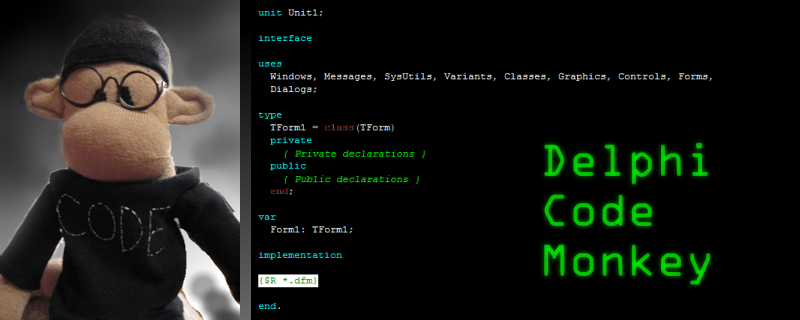
Very interesting. The Surface is the first tablet I have come close to buying. I like the size, and the availability of the "real" keyboard is part of it.
ReplyDeleteThat said, I have had reservations, sufficient to keep my from buying. First, the RT issues, which you have more fully revealed above. I just installed a Brother laser with WiFi (finally retiring my 12+ year old LasterJet), and need it to be the standard destination for printing in the house, for my wife and myself. But apparently not, if I go RT. OTOH, the Pro is so much higher in price that much of my enthusiasm is dissipated before it begins.
I have been keen for a really good and comfortable portable computer for many years. I have owned a few laptops, and none of them ever got me past the love/hate stage.
OK, I stipulate that designing an away-from-home computer for a developer is not a simple task. We are (mostly) not so excited by glitter that we overlook the warts. Even so, I would have thought that by now we would have seen at least a couple of offerings that were real standouts.
As to screen size, my 17" laptop has pretty much cured me of the desire for another. The screen is still not large enough to make is a comfy sub for my dual 27" desktop monitors, but it's large enough to add a good deal of weight and power drain.
On a 10" screen, 720p will be every bit as pleasing as 1080p on a 17", or perhaps slightly better. It's about DPI, again.
The real issue for me now is the one you so clearly explained above: the limitation on apps. Obviously, there would be a shortage of apps for RT, as new as it is, but for MS to make it painfully isolated through the signing is just nonsense.
I'll keep looking...
And there is this: http://news.investors.com/technology-click/072013-664583-microsoft-losing-big-money-on-surface-tablets.htm
ReplyDeleteA $900 million writedown because of unsold Surface RT product.
The worst part is once again MS shoots itself in the foot from a marketing standpoint. They just dropped a 900 million loss into the RT and ruined it's reputation by creating a public loser. Instead they could have spent $200 million or so and created a winner. If I am running a company generating 10 to 11 billion a quarter (so a little loss called 'marketing expense' is no big deal) and I am desperately far behind in the growing tablet market, here is what I do. Hmmm, I am stuck with a nice RT tablet & keyboard and a OK tablet OS and only one killer app - Office. The first step is to bundle the keyboard and sell them at iPad levels even if that means cost or just a little above (like Amazon Kindle). Cut the dancing & keyboard snapping commercials and show how the hip guys/girls can finish the spreadsheet, send it to the cloud and then yank off the keyboard & crank up the music/videos and rock out (I loved the commercials but they tell you NOTHING about the product except it has a keyboard option). Create a $500 bounty for the first 10,000 apps (cost $5,000,000) or maybe a 'no sales fees for a year' to jump start the app store (just anything to get people to port apps). In the announcement, make this clear the software is just '1.0' and great things are coming in future upgrades (no new machine required). Publish a 'RT for business' plan which outlines future Outlook and network integration with zero or low RT Outlook 'addon' licenses, promoting this to IT folks ($10,000,000) and get to work on building those features ASAP. If corporations buy it then it flows down to home sales, plus it makes it an 'acceptable' choice for everyone. Finally dump the confusing "Windows 8 RT" name and call it something like "MS 2GO" or some such so people know it is something different than true Windows but is a portable platform that lets you take part of 'Windows' with you.
ReplyDeleteI think Microsoft perceives that 900 million write-down as money well spent on developing the hardware business. Microsoft is in the midst of a tricky transformation from a Software company to a Devices and Services company. It so happens that those Devices and Services are all powered by what we hope will be world-leading Software. But Microsoft no longer trusts the PC vendors to be able to stave off the handheld device competition. So far, I think they're right.
ReplyDeleteWhere they are wrong is in copying the things that Apple did wrong. What apple did right is build a device that does what users want. What apple does wrong, and still does wrong, is arrogantly assume that people will tolerate their walled garden approach. However much people in the open source world whine about closed source platforms, at least the Microsoft platform has been classically friendly to developers. This new locked and code-signed mentality exists to guarantee Apple their billions in annual revenues, not to make customers happier. If Microsoft can copy the quality of the software and the quality of the user experience, and the quality of the hardware, but provide an open market for the Desktop side, and simply lock down the Modern App Store on RT, then there is no reason why RT would be any less successful in the market than Win32. However, an artificially crippled device where you can only run code inside a sandboxed and very limiting subset of APIs, is not a winner.
The walled garden error is the latest malaise of the MBAs. Everything becomes a subscription, and customers die the death of a thousand cuts. in a Cloud world of apps, I don't get to decide that I am perfectly happy with, for example, Office 2003. Instead, I will be paying monthly for whatever version is on the Cloud.
ReplyDeleteI learned the fallacy of subscriptions from my wife, who began our marriage a dozen years ago rooting out all the monthly charges I had accumulated. In most cases, we terminated the services in question. Eighteen months ago, I kissed cable good-bye, in favor of Roku and Netflix. Yes, still a subscription, but ca. $90 less per month.
I don't believe anyone likes to pay for anything on a "forever" basis.
In my own case, the walled garden is a full stop. For most of my 35+ years in software development, I made my living in control systems, and had to deal with open systems, as no closed box could do what we needed. The Mac bait and switch of some years back (open then closed again) was sufficient to put me off the Apple approach on a permanent basis. When a company is so large that small corporate customers are of no great concern, then the customers must make use of products from companies whose practices are more compatible with their own.
When I first saw the Surface, I was excited. A tablet with a sensibly engineered removable keyboard, and running Windows. It could be a good fit. But for me, RT is a non-starter. My work is in Windows, and is unlikely to move toward RT, ever. So no matter how attractive, it becomes something I would use for web surfing and very occasionally for writing letters.
Unfortunately, the Surface Pro is little more attractive, because the price is too high. More flexible, yes, but I'd be more likely to buy a $350 laptop with a 15" screen--even at only 720p--than to shell out $1000+ for a device with a too small for real work screen. Admittedly, if I were a frequent flier, I might change my views. But I am not.
Hey! Have you started the app project you talk about in the article? The one like wxMaxima? Because I'm in college and we use Maxima, so it would be awesome to have it on the Surface!
ReplyDelete