Today I thought Microsoft had actually removed the very-useful Backup program from Windows 8. I found articles on the web that said "less than 5% of users were backing up their computers". So Microsoft's brilliant idea? Hide and rename the backup utility, and introduce the confusingly named "File History" feature. This feature can back up any file in the Libraries folder. And that's it. There's no option to back up your files and data that are anywhere other than in the Libraries folder. Doesn't anyone remember that Microsoft did this in Windows Vista, and the Vista backup program was terrible? Then they improved it for Windows 8. So this time around, it was time to make it worse.
Making it worse: Like that's going to make more people back up their stuff. When you search for "Backup" in the start menu in Windows 8, you get NOTHING. When you search for "Backup" in the windows store, you get zero hits from Microsoft. I'm a highly experienced windows user, and I had to spend 5 minutes doing high level google-fu, in order to find out how to backup my whole computer in windows 8.
If you open control panel, and search for backup, you'll find the new File History feature if you type the search term "Backup". Then you can back up your My Documents folder, and your My Pictures folders, and that's about it. There's an advanced button in one place, and in another place, there's something called "Windows 7 File Recovery". If you click those, you'll find that the old Backup program isn't gone, it's just renamed. So, now it's called "Windows 7 File Recovery". I can imagine how the process that leads to this went at Microsoft.....
---
Scene 1 - Day 1 of Windows 8 Development
Fred : Technologically Illiterate High Level Manager A with Epic Ladder Climbing Skills who claims to be a Close Personal Friend of Steve Ballmer.
Steve (not Ballmer) : Semi-Tech-Literate Mid-Level Manager B (Slightly below Fred) with semi-Epic Political Skills
George : Smart Guy with Stupid Non-Dev Title C
"Windows Shell User Experience Analysis Interaction Expert, Level VIII"
---
[The Microsoft Machine churns for 90 days]
--
Scene 2 - Day 90 of Windows 8 Development
"Windows Shell User-Value Correlation and Causation Entity
Framework and Localization Specialist Level VI"
Andrew: "I have this request in the bug tracker to rename the windows backup program to Windows 7 File Recovery. Any idea why?"
Dave: "No idea. Ask Steve. Oh wait. I remember now. Steve was blathering on about how nobody used windows backup, so they had this plan to renovate the backup feature."
Andrew: "So hiding it completely is what they're doing? When you change this name, you won't be able to search for the Windows Backup program and find it any more."
Dave: "Bingo. They don't want people to find it. They want them to find something called 'Save backup copies of your files with File History'. Having two programs that back up your computer was too confusing, the usability testing people didn't like it."
Andrew: "But unlike the real backup feature, this one doesn't back up your whole computer, only stuff in the Libraries folders."
Dave: "You got it, Pontiac. This one's going to go over like a lead balloon, but does anybody listen to us?"
Andrew: "They didn't listen to me about renaming Add/Remove Programs, either."
Dave: "We're taking the whole D($*% start button away too. This is the least of our concerns."
Andrew: "Big fun. See you at 5 for beers."
Dave: "You're on."
And that my friends, is probably how it happens.
W
.
Making it worse: Like that's going to make more people back up their stuff. When you search for "Backup" in the start menu in Windows 8, you get NOTHING. When you search for "Backup" in the windows store, you get zero hits from Microsoft. I'm a highly experienced windows user, and I had to spend 5 minutes doing high level google-fu, in order to find out how to backup my whole computer in windows 8.
If you open control panel, and search for backup, you'll find the new File History feature if you type the search term "Backup". Then you can back up your My Documents folder, and your My Pictures folders, and that's about it. There's an advanced button in one place, and in another place, there's something called "Windows 7 File Recovery". If you click those, you'll find that the old Backup program isn't gone, it's just renamed. So, now it's called "Windows 7 File Recovery". I can imagine how the process that leads to this went at Microsoft.....
---
Scene 1 - Day 1 of Windows 8 Development
Fred : Technologically Illiterate High Level Manager A with Epic Ladder Climbing Skills who claims to be a Close Personal Friend of Steve Ballmer.
Steve (not Ballmer) : Semi-Tech-Literate Mid-Level Manager B (Slightly below Fred) with semi-Epic Political Skills
George : Smart Guy with Stupid Non-Dev Title C
"Windows Shell User Experience Analysis Interaction Expert, Level VIII"
Fred to Steve, in the hallway: "What are we doing about creating shareholder value for Microsoft in the system Backup space in Windows 8?"
Steve: "Great Question Fred. I was just talking to our Statistical Feature Analysis people, and they've got some surprising results. Less than 5% of people are using Windows backup. I'll send you what I've got when I get back to my office, I think you'll be really happy with our plan to get users backing up their data, and saving them from losing their stuff."
Fred: "Sounds great, Steve, can't wait to hear what you've got planned".
Steve: To himself: "$%^&!. $%^&!. $%^&!. We have no plan. We just know nobody uses what we have. $%^&!. $%^&!."
Steve pings George, via Lync. Lync is like skype, but nobody uses it, even inside Microsoft. Other than Fred, and Steve, and people like them, who were told to use it at least several times daily, on pain of death. Dogfooding, natch.
[Steve's preamble to George omitted.]
George : "Well, maybe you should be popping up a dialog box and telling users to back up their stuff."
Steve: "Okay, sounds reasonable. People hate popups though. At least this time, we won't be putting any animated animal characters or punctuation on it, right? Hey, it looks like you're going to lose all your data!"
George : "We'll add some notifications to the Action Center, which is our central space where we organize all the things that the user has to do to keep her system running in optimal condition."
Steve: "Fred's looking for some serious innovation in backup. One more alert in the Action Center isn't enough. What else can you suggest?"
George: "We should make it really really easy to back up their data. So, part of the plan in the Office team is to get people not to put their documents onto their PCs at all, and the benefit that the Office365 team sees to defaulting to the cloud is that office documents won't ever get lost. They'll also be instantly present for you on any Windows 8 computer when you log in with your microsoft account. For the rest of the stuff in users document folders, err, Libraries, we'll make it a one click option to set up backup. We'll make it simpler and easier to do backup."
Steve: "That sounds good. Can you draw up some concept art and get it to me quick, Freddy the FUD-meister wants to see this right away."
George: "No problem"
[The Microsoft Machine churns for 90 days]
--
Scene 2 - Day 90 of Windows 8 Development
- Andrew : Smart Guy with Stupid Non-Dev Title D
"Windows Shell User-Value Correlation and Causation Entity
Framework and Localization Specialist Level VI"
- Dave : Smart Developer E.
Andrew: "I have this request in the bug tracker to rename the windows backup program to Windows 7 File Recovery. Any idea why?"
Dave: "No idea. Ask Steve. Oh wait. I remember now. Steve was blathering on about how nobody used windows backup, so they had this plan to renovate the backup feature."
Andrew: "So hiding it completely is what they're doing? When you change this name, you won't be able to search for the Windows Backup program and find it any more."
Dave: "Bingo. They don't want people to find it. They want them to find something called 'Save backup copies of your files with File History'. Having two programs that back up your computer was too confusing, the usability testing people didn't like it."
Andrew: "But unlike the real backup feature, this one doesn't back up your whole computer, only stuff in the Libraries folders."
Dave: "You got it, Pontiac. This one's going to go over like a lead balloon, but does anybody listen to us?"
Andrew: "They didn't listen to me about renaming Add/Remove Programs, either."
Dave: "We're taking the whole D($*% start button away too. This is the least of our concerns."
Andrew: "Big fun. See you at 5 for beers."
Dave: "You're on."
And that my friends, is probably how it happens.
W
.
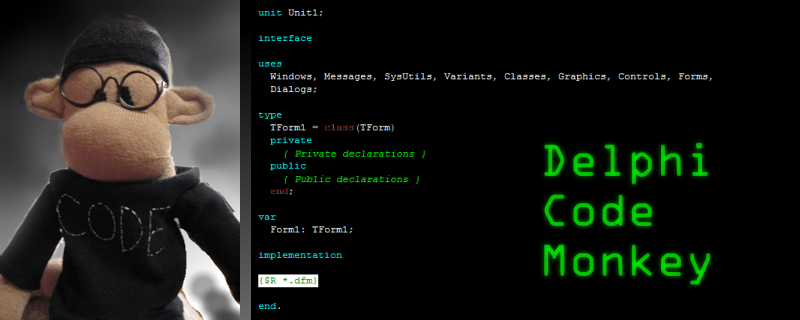

No comments:
Post a Comment