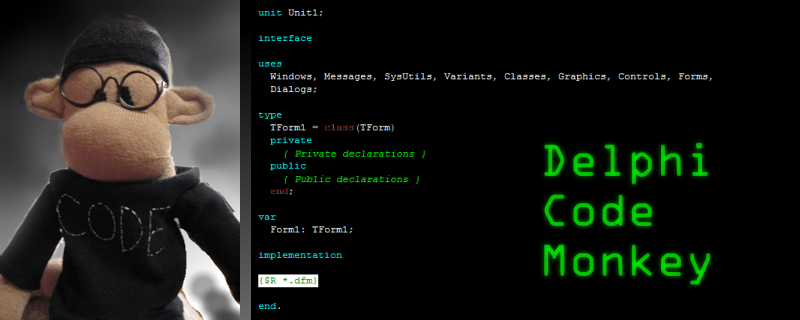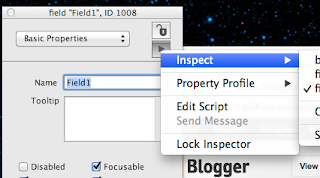The title of this blog post is a bit provocative. I think that Embarcadero is doing well with Delphi and I am excited about XE4. I have been using it. But I need to complain today.
I get paid to write Windows applications, and Delphi is still the best tool for that job. But it needs some improvements. Here are the improvements that I believe would benefit everybody using Delphi. Delphi's speed issues slowed me down today, and that's not acceptable. I work with large applications in Delphi, some of which approach 1.5 million lines of code. Delphi just doesn't handle them well.
1. Ditch the Microsoft Document Explorer. Even Microsoft has ditched it.
2. Give me F1 context sensitive help that is faster than Googling or searching Stack Overflow.
3. Get rid of the 3-5 second delay popping down the Edit menu when you have a large project open.
4. Fix the useless Error-Insight compiler. Get rid of all the various parsers in your product and replace them all with one new one that can do all the parsing you need done. The differences in the parser's support for various Delphi language features added between Delphi 7 and XE4 has resulted in the broken mess of code-insight, error-insight, and code-completion, not to mention code-formatting glitches.
5. Learn from all the Java and C++ IDEs out there about using a background process to do do scans of the edit buffer so that it does not freeze up the editor, ever. It's never okay to block the user from inputting text while you have a big fat think. Never. Fix anything that freezes the editor long enough to cause users to lose data because the IDE is frozen while they were typing code. This slowed me down and caused me to lose a good chunk of my productive working time today.
6. Some of my forms and data modules take 8 to 10 seconds to open and become editable on a Xeon computer with 8 cores. This is just not cool. What kind of stupid algorithms are you doing at DFM load time that could take 10 seconds to parse a DFM? I could compile 100 megabytes of Delphi code in that time from the command-line compiler.
7. Make one checkbox in the preferences that says "Make it fast". Turn off all the slow stuff with that one checkbox, so that when what I need is an editor that has Delphi syntax highlighting, and a compiler and error list, it gets that right, and forgets everything else.
As cool as the Mac stuff is, and I will blog about how cool it is soon, what I want is a fast Delphi.
I get paid to write Windows applications, and Delphi is still the best tool for that job. But it needs some improvements. Here are the improvements that I believe would benefit everybody using Delphi. Delphi's speed issues slowed me down today, and that's not acceptable. I work with large applications in Delphi, some of which approach 1.5 million lines of code. Delphi just doesn't handle them well.
1. Ditch the Microsoft Document Explorer. Even Microsoft has ditched it.
2. Give me F1 context sensitive help that is faster than Googling or searching Stack Overflow.
3. Get rid of the 3-5 second delay popping down the Edit menu when you have a large project open.
4. Fix the useless Error-Insight compiler. Get rid of all the various parsers in your product and replace them all with one new one that can do all the parsing you need done. The differences in the parser's support for various Delphi language features added between Delphi 7 and XE4 has resulted in the broken mess of code-insight, error-insight, and code-completion, not to mention code-formatting glitches.
5. Learn from all the Java and C++ IDEs out there about using a background process to do do scans of the edit buffer so that it does not freeze up the editor, ever. It's never okay to block the user from inputting text while you have a big fat think. Never. Fix anything that freezes the editor long enough to cause users to lose data because the IDE is frozen while they were typing code. This slowed me down and caused me to lose a good chunk of my productive working time today.
6. Some of my forms and data modules take 8 to 10 seconds to open and become editable on a Xeon computer with 8 cores. This is just not cool. What kind of stupid algorithms are you doing at DFM load time that could take 10 seconds to parse a DFM? I could compile 100 megabytes of Delphi code in that time from the command-line compiler.
7. Make one checkbox in the preferences that says "Make it fast". Turn off all the slow stuff with that one checkbox, so that when what I need is an editor that has Delphi syntax highlighting, and a compiler and error list, it gets that right, and forgets everything else.
As cool as the Mac stuff is, and I will blog about how cool it is soon, what I want is a fast Delphi.